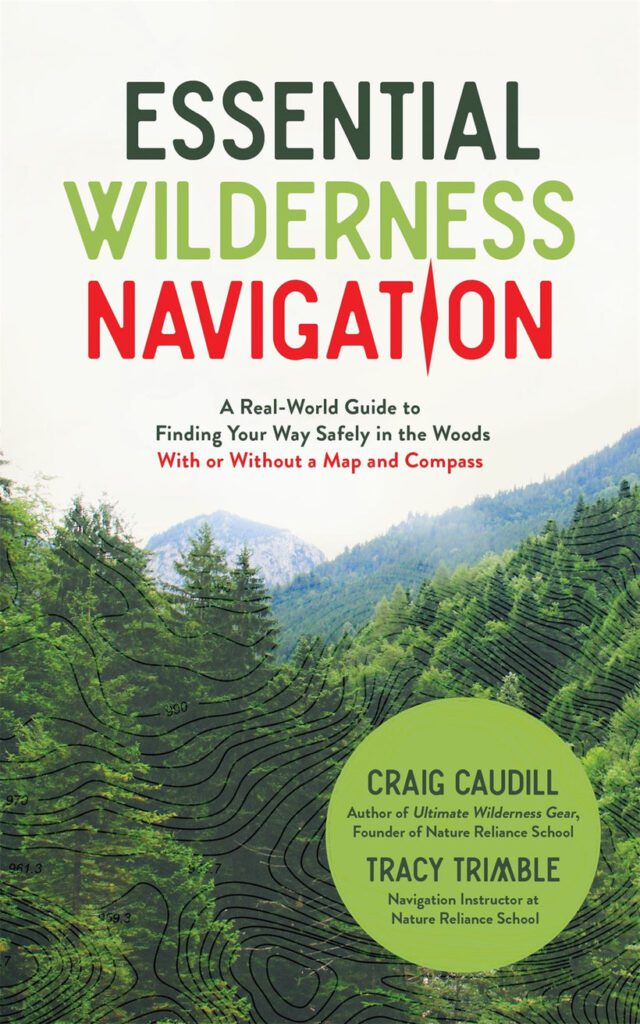Maps and GPS are crucial for safe navigation during outdoor activities or urban exploration. Understanding the importance of reliable navigation tools, such as GPS devices and traditional maps, is essential for avoiding getting lost and ensuring safety. Various types of maps, including topographic, road, and trail maps, serve different purposes for different activities. GPS technology has revolutionized navigation by providing real-time information on location and directions. It is important to plan ahead, keep devices charged, check for updates, and practice navigation skills to maximize the effectiveness of maps and GPS. In conclusion, being prepared and proficient in using navigation tools can help you confidently explore new areas and find your way back home.
Lost and Found: A Guide to Finding Your Way with Maps and GPS
The Importance of Navigation
Whether you’re embarking on a hiking expedition, road trip, or urban adventure, having reliable navigation tools is essential. Getting lost can not only be frustrating, but also dangerous. Fortunately, advancements in technology have made it easier than ever to find your way with maps and GPS.
Understanding Maps
Maps have been used for centuries to help people navigate their surroundings. They provide a visual representation of geographic features, landmarks, and roads. Traditional paper maps are still widely used and can be valuable backup tools in case your electronic device fails.
Types of Maps
There are several types of maps, including topographic maps, road maps, and trail maps. Topographic maps are especially useful for outdoor enthusiasts, as they show elevation changes and terrain features. Road maps are essential for navigating highways and urban areas, while trail maps are designed for hikers and cyclists.
Utilizing GPS Technology
Global Positioning System (GPS) technology has revolutionized navigation by using signals from satellites to determine your location. GPS devices can be standalone units or integrated into smartphones and other electronics. They provide real-time information on your position, speed, and direction.
Benefits of GPS
GPS technology offers several advantages over traditional maps, including the ability to track your movements, provide turn-by-turn directions, and offer alternative routes in case of road closures. GPS devices are also useful in emergency situations, as they can pinpoint your exact location for search and rescue teams.
Tips for Using Maps and GPS
While maps and GPS devices are powerful tools, they are only effective if used correctly. Here are some tips for maximizing their utility:
1. Plan Ahead
Before setting out on your journey, familiarize yourself with the area you will be navigating. Study the route, potential landmarks, and key points of interest. This will help you stay oriented and avoid getting lost.
2. Keep Your Devices Charged
Make sure your GPS device and smartphone are fully charged before heading out. Consider bringing a portable charger or spare batteries to ensure you can access your navigation tools when needed.
3. Check for Updates
Maps and GPS software are constantly being updated with new information, such as road closures, construction zones, and points of interest. Be sure to check for updates regularly to ensure you have the most current data.
4. Practice Navigation Skills
While technology can be a lifesaver, it’s important to hone your traditional navigation skills as well. Learn how to read a map, use a compass, and identify landmarks in case your GPS device malfunctions.
Conclusion
Maps and GPS devices are indispensable tools for navigating the modern world. By understanding how to use them effectively and preparing for unexpected scenarios, you can confidently explore new places and find your way back home. So whether you’re trekking through the wilderness or navigating city streets, remember to pack your maps and GPS – they just might save the day.