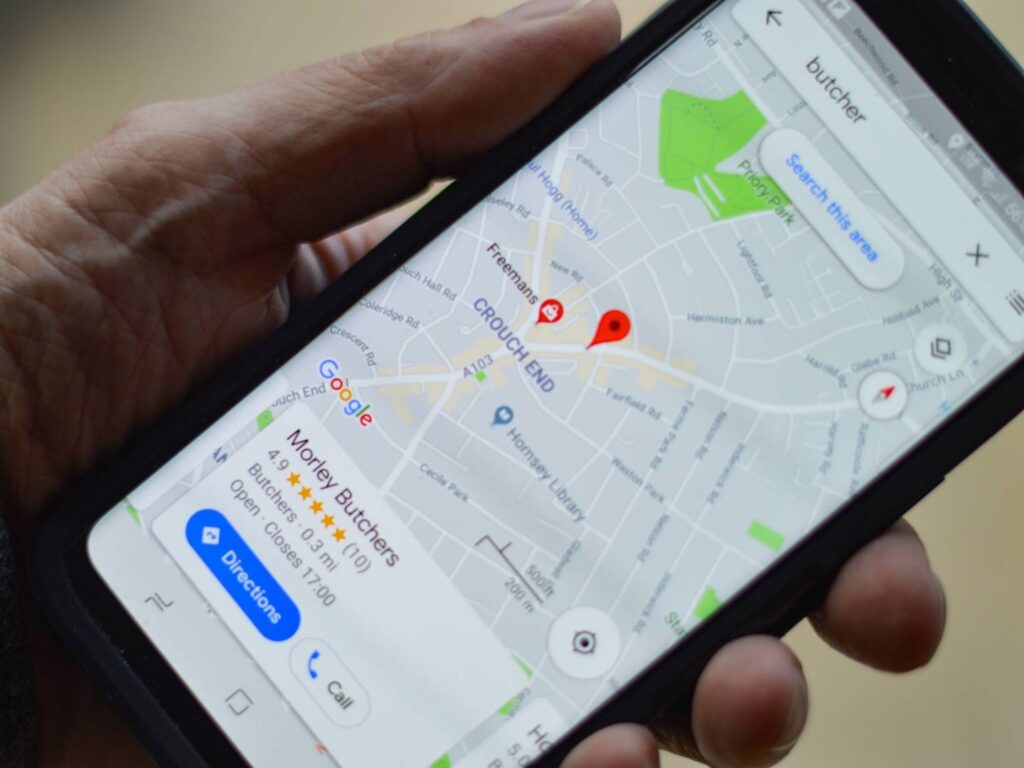Navigating new destinations is easier with maps and GPS. Benefits include accurate directions, real-time traffic updates, and points of interest. Use online mapping services like Google Maps, zoom in for a better view, and utilize street view. Keep GPS updated, program your destination, and follow voice prompts. Offline navigation is possible with some apps, download maps beforehand. Additional tips include planning your route, checking traffic updates, and asking for directions when needed. With technology, exploring new places is easier and more enjoyable. Remember to navigate like a pro on your next adventure.
Introduction
Exploring new destinations can be an exhilarating experience, but it can also be a bit daunting if you’re not familiar with the area. Fortunately, with the advent of technology, navigating like a pro is easier than ever before. In this article, we’ll discuss how to use maps and GPS to confidently navigate through unfamiliar territories.
Benefits of Using Maps and GPS
There are several advantages to using maps and GPS when exploring new destinations. Some of these include:
- Accurate directions to your destination
- Real-time traffic updates
- Points of interest along the way
- Offline access to maps
Using Maps
Maps are a great tool for planning your route and getting a visual overview of your destination. Here are some tips for using maps effectively:
- Use online mapping services like Google Maps or MapQuest for up-to-date information.
- Zoom in and out to get a better sense of the area you’ll be navigating.
- Utilize street view to get a feel for the surroundings before you arrive.
Utilizing GPS
GPS technology has revolutionized how we navigate, providing turn-by-turn directions to help you reach your destination. Here’s how you can make the most of your GPS device:
- Ensure your GPS is up to date with the latest software and maps.
- Program your destination before you start your journey.
- Follow the voice prompts and visual cues provided by the GPS system.
Offline Navigation
One of the downsides of relying on technology for navigation is the need for an internet connection. However, some mapping apps offer offline access to maps, allowing you to navigate without data or Wi-Fi. Here’s how you can use offline navigation:
- Download the maps of the area you’ll be exploring while connected to the internet.
- Access the offline maps while you’re on the go, without the need for a data connection.
Additional Tips
Here are a few additional tips to help you navigate like a pro:
- Plan your route in advance to avoid getting lost.
- Keep an eye on traffic updates to find the fastest route to your destination.
- Don’t be afraid to ask for directions if you’re unsure of where to go.
Conclusion
By utilizing maps and GPS technology, navigating through new destinations has never been easier. Whether you’re exploring a new city or embarking on a road trip, these tools can help you reach your destination with ease and confidence. So next time you’re headed to uncharted territory, remember to navigate like a pro!